VMU Player
A downloadable game
A small homebrew app I created to learn about working with C++ and the KallistiOS SDK, that loads files from your SD card and displays them on your Dreamcast VMU.
I made a video talking about the production of this, and honestly it gives a better demonstration of how to use it than I could probably write here.
You will need an SD card adapter, as would be used with DreamShell, to be able to use this. Please note that there are no image or video files provided with the program.
To use it, you'll have to first convert an SD card to the EXT2 format (also sometimes this just doesn't seem to work, it took me a few tries for the Dreamcast to be happy with it), then load in .PNG images, pre-formatted to 48 by 32 pixel resolution.
If you just want to load in a single still image, it should be named image.png.
If you want to play a video, it should be prepared as a series of .png frames using ffmpeg, and compiled into sheets of 1,000 frames each using ImageMagick (I have included an example script for doing this), and placed in a folder named movie.
These should be placed at the root of the SD card.
With the SD card inserted and the program running, you can press Start to bring up a menu which will allow you to select a file or video to display.
Controls:
D-Pad/Analog Stick - Move cursor
A - Draw pixel
B - Erase pixel
X - Pause/resume video playback
Y - Toggle debug messages
Start - Menu
Download
Click download now to get access to the following files:

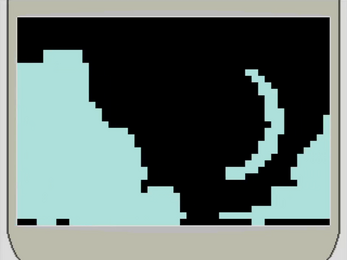

Leave a comment
Log in with itch.io to leave a comment.